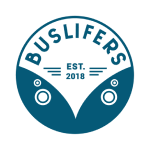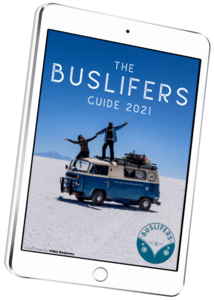Wifi is everywhere. The days that you needed cables to access the internet are long gone. Now it is possible to access the internet in almost all corners of the world in a variety of ways. Having internet access allows you to do remote work while traveling with your VW Bus. We’ve covered several blog posts in the past on how to get started with a freelance career, allowing you to work wherever you are in the world:
- The Buslife and Remote Work: The Perfect Marriage
- 10 Digital Nomad Jobs That Keep You Traveling
- 10 Courses to Get Your Digital Nomad Career Started
In this article, we’ll dive into an important practical aspect of working remotely while on the road: Good access to the internet.
Wireless internet options in 2020
In this section, we’ll cover the various ways you can get connected to the internet (wireless) in 2020:
1. Set up your mobile phone as a hotspot
Most phones have the option to turn your wifi connection into a hotspot. In essence, your mobile phone becomes a router to which you can connect various devices, including other laptops and tablets. The great benefit is that there are no external appliances needed besides your phone. Very handy for traveling!
You can turn practically every Android and iOS phone into a mobile hotspot. Though instructions may differ slightly depending on which mobile phone device you are using, in general, it works as follows:
- On your mobile phone, go to settings
- Go to ‘Mobile Hotspot’
- Switch ‘on’ the mobile hotspot (this will switch off wifi and connect you to your network data)
- Mobile hotspot is now activated
- A notification will appear showing you how to connect other devices to the wireless mobile hotspot
- Go to the device you want to connect and select the connection name, enter the password or scan the QR code to connect swiftly
Although using a mobile hotspot has many advantages, there are also some things to consider:
- Your monthly usage of data will need to be significant if you plan on using your computer several hours a day
- When traveling abroad, you’ll need to check with your provider to see if they have good data plans for abroad that are not too expensive
- You’ll need a strong battery or recharge your mobile phone frequently when using the mobile hotspot



2. Get a travel sim card
If you decide to stay in a specific country for a longer period of time, it may be worth getting a travel sim card. Generally, using the mobile provider you have at home and upgrading it to use it abroad is very expensive. Getting a traveling sim card is more cost-effective, depending on the duration of your stay.
Although you can get a sim card in the country you are visiting, we recommend purchasing one in advance:
- For Europe, you can opt to get the prepaid Europe sim card with 12GB of data.
- In the USA, you can get coverage using this wireless prepaid sim kit.
- For South America, choose the 3UK prepaid sim card.
The main requirement is that your phone needs to be unlocked, meaning that you need to be able to put any sim card into it.
Besides it being cost-effective, the other big benefit is that your internet connection is more reliable since a local provider hosts it. In addition, you can create a mobile phone hotspot (see #1) to connect multiple devices.
3. Travel router (dongle)
A travel router (dongle) is perhaps the simplest method to connect multiple devices to wireless wifi. There are tons of travel routers on offer. Price ranges vary greatly depending on your needs. Here are some questions you need to ask:
- Are you traveling in one country or multiple countries?
- What is the duration of your travels?
- How much GB will you need?
- How many devices need to be connected?
The answers to these questions will give you a better picture of what you need. For example, the Mightywifi worldwide router is a great option if you are traveling across multiple countries for a longer period of time.
4. Internet cafes, bars, restaurants, museums, and other public places
Though not the quickest way to connect to wifi, for some it will be sufficient. If you work many hours each day and need steady internet, you’ll want to have options 1, 2, or 3 arranged before you commence your travels.
Do you need to connect to the internet once every few days or just a short while each day? Perhaps you can get away with using internet cafes, bars, public transport, and other wifi spots. The best thing is that they are free! Public wifi networks are common all around the world, so it’s not that hard to connect. Therefore, depending on your requirements, this option may be sufficient.
Apps for finding good wifi spots
Wanting to connect to wifi in a public space? Well, here are some ways you can find out if the cafe, restaurant, or accommodation you are visiting has good access. We recommend checking out reviews via:
- Tripadvisor
- Wifi Map
How to test the speed of wifi?
Wifi speed is always a tricky subject and depending on where you are, which type of network you have, and your needs, you may struggle to get a strong wifi signal. The only way to truly find out is to go to a place and test the wifi speed. We recommend reading reviews upfront to see what other people say about internet access.
Click here to test the speed of your internet connection. The test will show you whether your connection is strong enough. Generally speaking, a good download speed is at least 10 Mbps, while the upload speed should be at least 5 Mbps.
Conclusion
We hope this article has given you a good overview of the options available to you to access wireless wifi while traveling in your VW Bus. Fortunately, modern-day technology offers us countless opportunities to access the web without cables. Before departing, we do recommend making a clear assessment of your needs.
If you are working remotely and require a strong wifi signal and a large amount of GB, you obviously won’t want to rely on cafes or restaurants. Therefore, prepare well by doing your research ahead of time. Are you traveling in one country or multiple countries? For how long are you going to be traveling? The answers to these questions will help decide whether you’ll need a travel sim card or a dongle, or if a mobile hotspot or internet cafe will be sufficient.